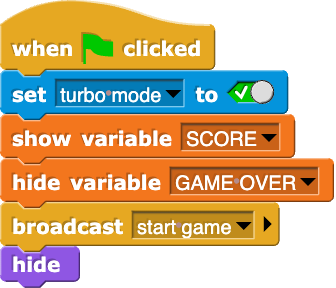
Now that you've read over the basics of the assignment, let's refine our understanding. Begin this lab by opening up the starter file linked on the assignment spec. Then, click on the "Game code" sprit. You should see:
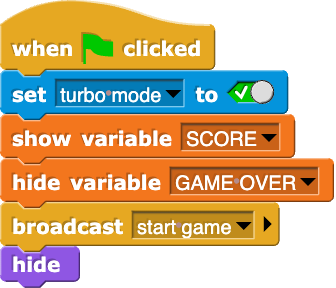
In the "Game Code" Sprite, and you should see a ton of code. For this project, you should NOT change any existing code in this sprite (otherwise you might break the game).
Without changing any existing code, add a script to the scripting area of the Game Code sprite with the following code (the "update display for" block is under Looks). Run it, and you should see a 2 appear gloriously in the top right corner. What this code does is it first creates a new empty gameboard of size 4x4, then it places a 2 at position (1,4) in the gameboard (this corresponds to the top right corner), and lastly it updates the display of the screen so that a picture of a 2 actually appears.
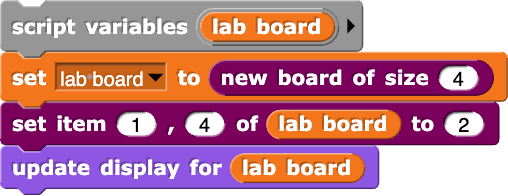
Modify the script above so that it displays the board pictured below. This is an opportunity for you to use the  block and learn how the grid works for the 2048 game. Note: if you want the images to appear you will need to use the update display block after setting the appropriate values in the board (as is shown above).
block and learn how the grid works for the 2048 game. Note: if you want the images to appear you will need to use the update display block after setting the appropriate values in the board (as is shown above).
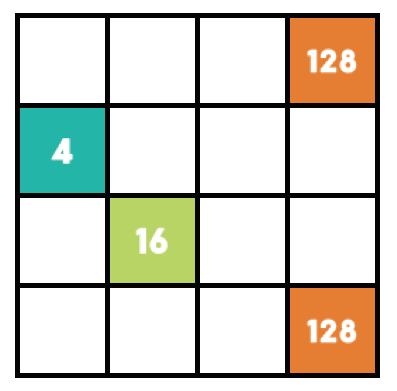
In the above image, what is the position of the 16 tile?
Note: "Update Display for" will only work if you use it from the Game Code sprite.